Introduction to Lyft and Receipts
Lyft has revolutionized the way we get around, providing a convenient and affordable alternative to traditional taxis. Whether you’re commuting to work, heading out for a night on the town, or running errands, Lyft makes transportation easy. But with all those rides come expenses that need tracking.
Understanding your Lyft receipt is crucial for budgeting and expense management. Each receipt contains valuable information like trip details, dates, and payment methods. If you’re wondering how to access these receipts quickly and even print them when needed, you’ve landed in the right spot. Let’s dive into everything you need to know about managing your Lyft receipts effectively!
Accessing Your Receipt on the Lyft App
Accessing your Lyft receipt through the app is a straightforward process. First, open the Lyft app on your smartphone.
Once you’re logged in, tap on the menu icon located at the top left corner of your screen. This will open up various options related to your account.
Next, select “Ride History.” Here you’ll find a list of all your past rides neatly organized by date. Scroll through this section until you locate the specific ride for which you need a receipt.
Tap on that ride to view more details. You’ll see an option labeled “Receipt” or “View Receipt.” Click it, and you’ll be able to see all relevant information regarding that trip including fare breakdowns and any applicable fees.
It’s quick and efficient, allowing you easy access whenever needed without any hassle!
Printing Your Receipt from the App
To print your Lyft receipt directly from the app, start by opening it on your device. Navigate to the menu, usually represented by three horizontal lines in the upper left corner.
From there, tap on “Your Trips” to view a history of your rides. Select the specific trip for which you want a receipt. This will open detailed information about that ride.
Look for an option labeled “Receipt.” Tapping this will display all relevant fare details and any applicable fees.
Most devices have a printing option integrated into their sharing features. Click on the share icon or look for “Print” in your options if you’re connected to a printer via Wi-Fi or Bluetooth.
Follow any prompts provided by your device to complete the process smoothly! Enjoy having a physical copy of your Lyft receipt whenever needed.
Accessing Your Receipt via Email
If you prefer using email, accessing your Lyft receipt is straightforward. After completing a ride, Lyft typically sends a detailed receipt right to your inbox.
Check the email associated with your Lyft account. Look for an email from “Lyft” that includes the details of your trip. This will often arrive shortly after you’ve finished your ride.
Open the email and scroll down to find all relevant information like fare breakdowns, tips, and any applicable charges or discounts.
For easy access later on, consider saving this email in a dedicated folder within your inbox labeled “Rideshare” or “Expenses.” This helps keep everything organized and readily available when needed.
Finding receipts through emails can be efficient if you’re managing multiple rides over time or need documentation for business expenses.
Printing Your Receipt from Email
Once you’ve located your Lyft receipt in your email, the next step is printing it out. Open the email that contains your ride details. You’ll typically find a neatly formatted summary of your trip, including pickup and drop-off locations, fare breakdowns, and any promotions applied.
To print the receipt, look for the “Print” option within your email client. This is usually represented by a printer icon or found under a menu labeled “More.” Click on it to open the print dialogue box.
Ensure that you have selected the correct printer and adjust settings like page orientation if necessary. After confirming everything looks good, hit “Print.” Your Lyft receipt will be ready in just moments!
If it’s not perfect on the first try, don’t hesitate to tweak margins or layout settings until you’re satisfied with how it looks on paper. A clear record can make all the difference when managing expenses!
Tips for Keeping Track of Your Lyft Expenses
Keeping track of your Lyft expenses can save you time and money. Start by organizing your rides into categories, like work-related or personal trips. This makes it easier to analyze where you’re spending the most.
Consider using a dedicated expense tracking app. Many apps allow you to sync receipts directly from your email, so all your data is in one place.
Set a monthly budget for rides and stick to it. Review your spending at the end of each month to find ways to cut back if needed.
Don’t forget about promotions! Check for any discounts or rewards that might apply to future rides.
Regularly check Lyft’s updates on fare changes and new services that could affect your budget strategy. Keeping informed helps manage expectations around costs efficiently.
Conclusion
Accessing and printing your Lyft receipt is a straightforward process. Whether you prefer using the app or checking your email, both methods are user-friendly. Keeping track of these receipts can help manage expenses efficiently, especially if you’re using Lyft for business travel.
By following these steps, you’ll ensure that all of your rides are documented properly. This not only helps with budgeting but also provides valuable insights into your transportation habits. Remember to regularly check for any promotional codes or discounts that could reduce future costs.
With this knowledge at hand, navigating through the Lyft ecosystem becomes much simpler. You can now focus on enjoying your rides while keeping a close eye on what you spend along the way.
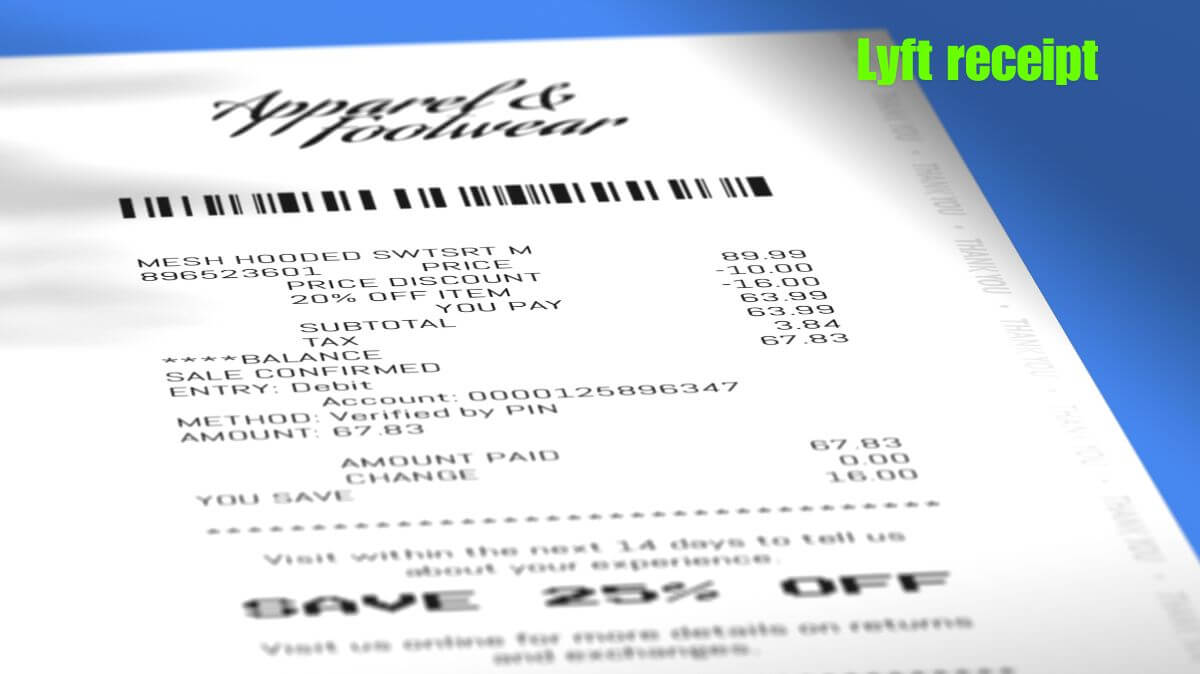
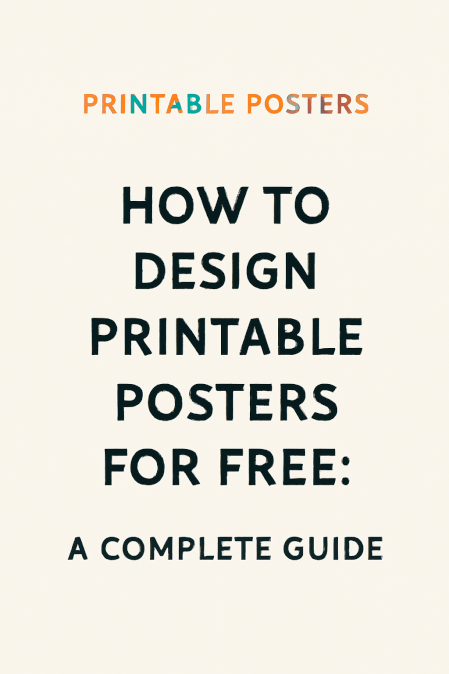

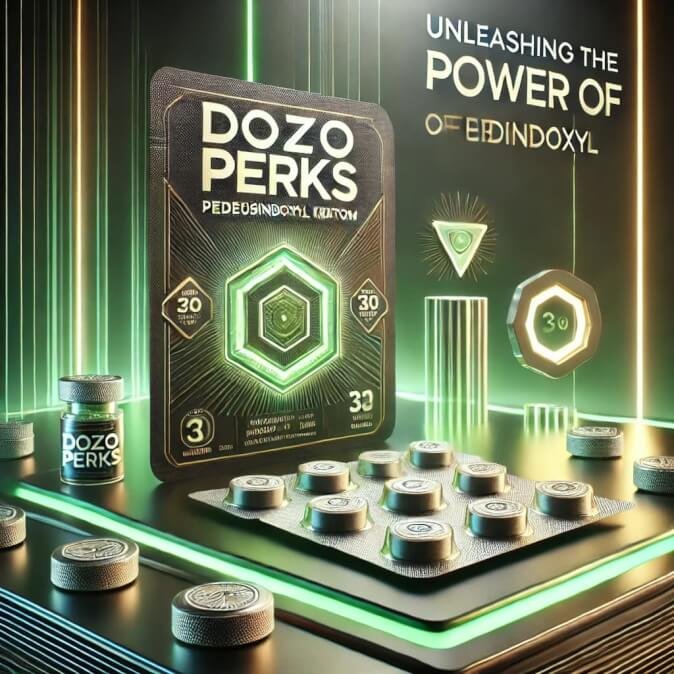

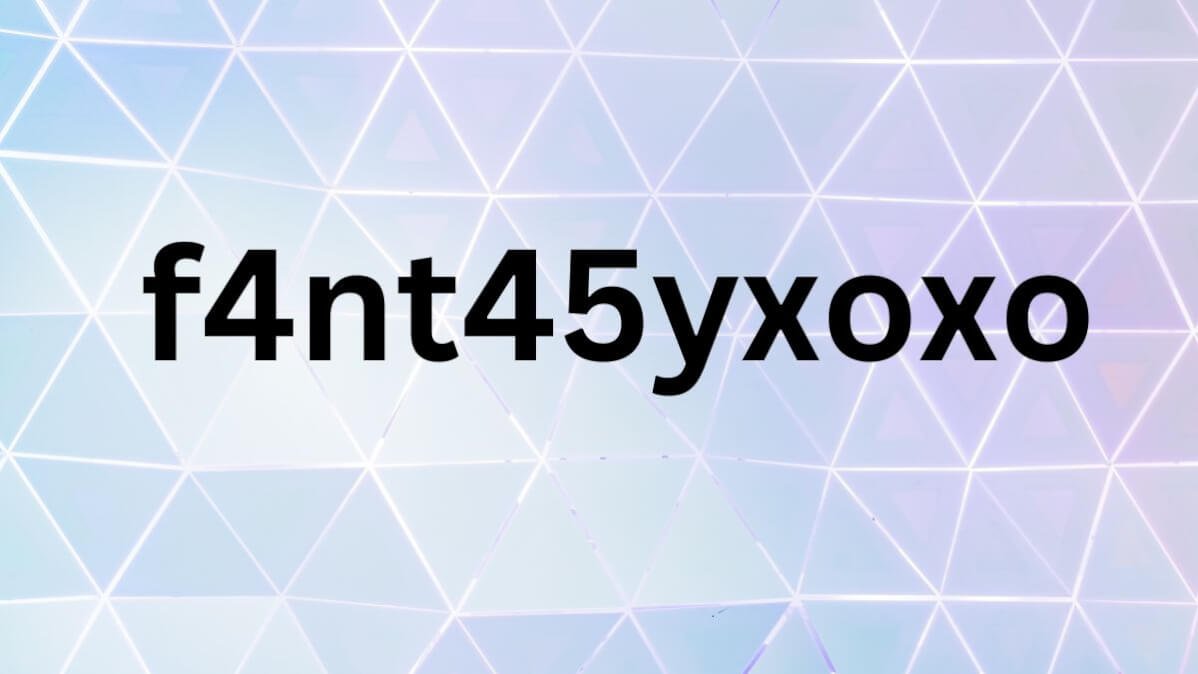






Leave a Reply